NBCU Academy 101
Weekend TODAY associate producer Maya Patrose teaches you how to identify visual elements you’ll need – the tape – based on a news script – or copy – and gives tips on making your visuals match your copy.
To begin, check the script to know what elements you’ll need. It could be a shot of a celebrity on the red carpet, or them spending time with their family, a politician giving a press conference or visiting the site of a natural disaster. It’s all in the text that a producer or anchor or correspondent wrote in their script.
Once you have the elements that you need, you need to figure out how to most accurately match it up to the text. The best way to do this is to figure about how long each section of the script that talks about a specific visual is going to last. Some software can do this for you, but a good rule of thumb is to cut a clip lasting three or four seconds.
After laying the clips on the timeline, read your script out loud while watching your tape back to make sure that everything actually matches up. You can adjust your time accordingly.

Once you’ve have all the required visual elements, you’re also going to want to add a bit of pad at the top and end of your clip. The pad is like a little bit of a cushion that allows for a delay in the tape actually playing on television, and gives enough time in case your anchor or correspondent reads a little slower than you were reading when you were in edit. You wouldn’t want the clip to end and for the camera to cut back to your anchor, when really you should still see what they’re talking about.
The opposite of cutting a tape to copy is cutting generic b-roll. Generic b-roll is video that plays while an anchor or live guest is talking about a topic. You need to find elements that can convey that general idea without being too specific on a certain event, so you don’t show something that you’re not actually talking about. A good rule of thumb is to look for visuals that happened recently. Maybe you’re looking for footage of President Joe Biden just from this week, or you’re looking for a protest that recently happened or a court hearing that wrapped that day.
When you’re cutting generic b-roll, keep in mind that they’re probably not going to play out the entirety of your tape, because the conversation that your anchor and live guest are having could go ahead and move on to a new topic quicker than they thought. Keep the strongest visuals in the first 10 to 15 seconds of the tape, because that is most likely what is going to play on television.
For both tapes cut to copy and generic b-roll, remember:
- Make sure your tapes are at least 30 seconds. This ensures that a majority of the script is covered with a visual element. If you are cutting a general tape and it’s a single shot of someone or something, try to make it visually appealing by adding in different angles.
- Don’t cut on an edit. If you need to add a shot from an actor’s latest movie release, find something that gives a bit of movement to the scene, but don’t cut it just as they are about to act or there’s a transition to another character. To the audience, this will look like a glitch or a flash frame. Let the scene play out a little and then add your next element.
- Keep it clean. When pulling images for your b-roll, look for shots that have a relatively clean background. You don’t want the name of another show behind them, unless it’s an award ceremony. Try to avoid paparazzi photos.
- Keep it appropriate. Don’t include anything that might not be appropriate for your audience or fit to air.
- Double-check. Always check your tape again to make sure it matches the text that is read with it, and does not have any flash frames.